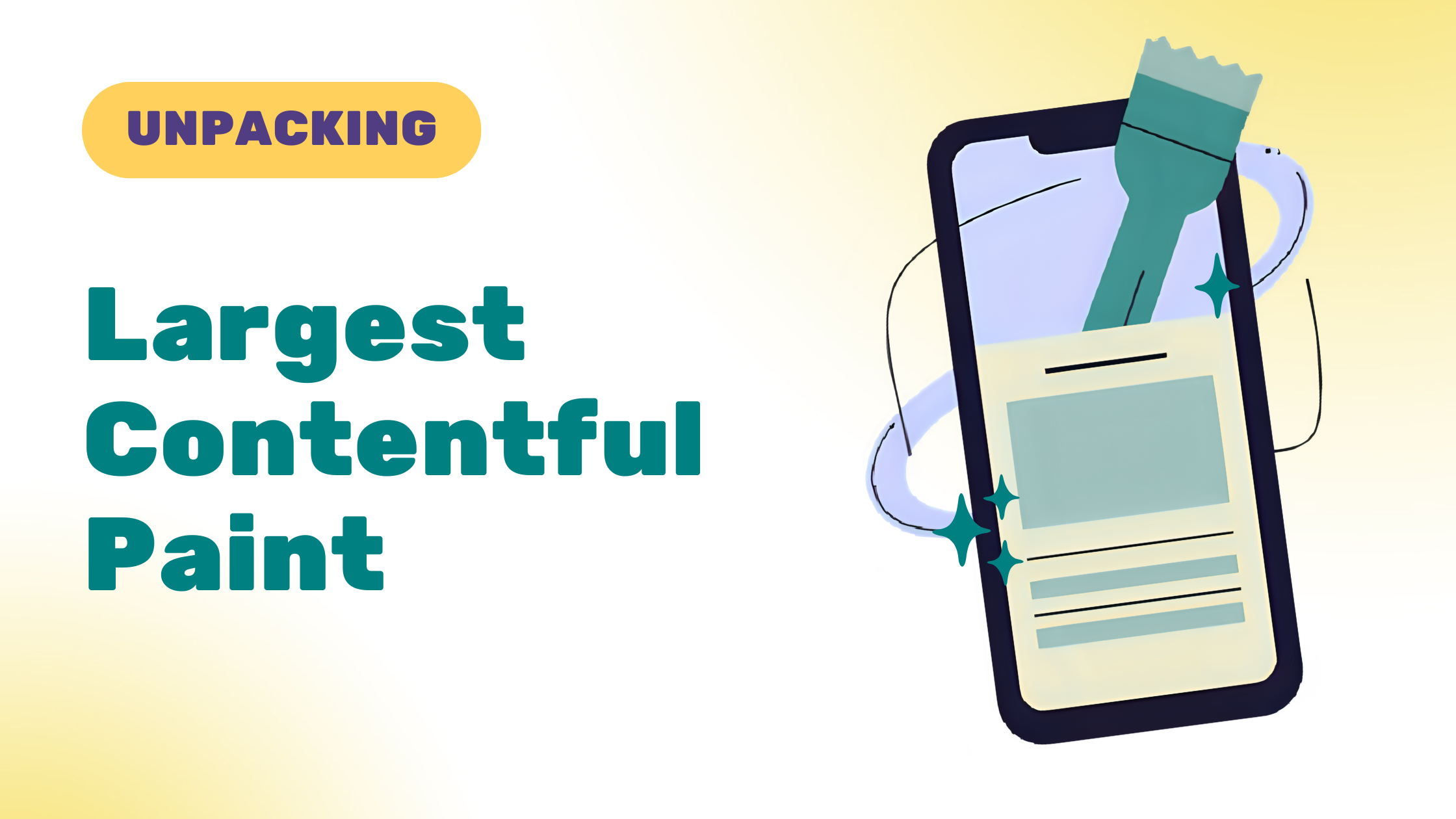Ever landed on a webpage and stared at a blank screen, impatiently waiting for something—anything—to appear? That initial loading experience dramatically shapes a user’s perception of your site. In the world of web performance, one of the most critical metrics for measuring this perceived loading speed is Largest Contentful Paint (LCP).
LCP is a cornerstone of Google’s Core Web Vitals, a set of metrics designed to quantify key aspects of the user experience. A strong LCP score isn’t just a vanity metric; it directly impacts user satisfaction, engagement, and, crucially, your site’s SEO performance as a significant Google page experience signal. Let’s dive into what LCP is and how you can optimize it.
What Exactly is Largest Contentful Paint (LCP)?
Largest Contentful Paint (LCP) measures the render time of the largest image or text block visible within the user’s viewport, relative to when the page first started loading. In simpler terms, it marks the point in the page load timeline when the main content of the page has likely loaded. You can read a detailed explanation on web.dev/lcp/.
Think of it this way: when a user lands on your page, LCP tells you how long it takes for the most substantial piece of content they can see (without scrolling) to become fully visible. This could be:
- An
<img>element. - An
<image>element inside an<svg>element. - A video poster image (the
posterattribute of a<video>element). - An element with a background image loaded via the
url()CSS function (as opposed to a CSS gradient). - A block-level element containing text nodes or other inline-level text children.
LCP is measured in seconds. A fast LCP helps reassure the user that the page is useful and relevant, quickly.
Why a Good LCP Score is Crucial for Your Website
A strong LCP score isn’t just about making your site feel fast; it has tangible benefits:
- Improved User Experience & Reduced Bounce Rates: When users see meaningful content load quickly, they are more likely to stay engaged. A slow LCP can lead to frustration, causing users to abandon your site (high bounce rates) before they even see what you offer.
- Higher Conversion Rates: A positive initial experience sets the stage for the rest of the user journey. If the perceived load time is fast, users are more likely to proceed with desired actions, whether that’s making a purchase, filling out a form, or consuming more content.
- Enhanced SEO Rankings: Google uses Core Web Vitals, including LCP, as part of its page experience signals to rank pages. A better LCP score can contribute to improved search engine visibility, driving more organic traffic to your site.
- Positive First Impressions: LCP is about ensuring a positive user experience from the moment a page starts loading. It’s your website’s first handshake – make it a good one!
Essentially, optimizing LCP means you’re directly addressing how quickly users perceive your page to be valuable.
Common Culprits Behind Poor LCP Scores
If your LCP score isn’t up to par, several common technical issues could be the cause:
- Slow Server Response Times: This is the foundational delay, often measured as Time to First Byte (TTFB). If your server takes too long to send the initial HTML document, everything else gets pushed back.
- Render-Blocking JavaScript and CSS: Browsers need to parse HTML to understand page structure. However, if they encounter scripts or stylesheets (especially in the
<head>) that they must download, parse, and execute before rendering any visible content, your LCP will suffer. Learn more about render-blocking resources on web.dev. When developing your website, make sure the website looks pretty good with CSS only and JavaScript disable in the browser. This ensures that the visitors does not encounter LCP issues even when JavaScript loading is deferred. - Slow Resource Loading: The LCP element itself (e.g., a large hero image, a big block of text reliant on web fonts) might be taking too long to download. This can be due to large file sizes, unoptimized formats, or network latency.
- Client-Side Rendering Delays: Websites built with heavy JavaScript frameworks that render most of the content on the client-side (in the user’s browser) can experience LCP delays. The browser has to download, parse, and execute a significant amount of JavaScript before the main content can be displayed.
Actionable Strategies to Improve Your LCP
Addressing poor LCP involves tackling the bottlenecks identified above. Here are practical strategies:
1. Optimize and Compress Images
Since images are often LCP elements, optimizing them is crucial.
Reduce file sizes: Use image compression tools to shrink file sizes without a noticeable drop in quality.
Use modern formats: Serve images in next-gen formats like WebP or AVIF, which offer better compression and quality compared to older formats like JPEG and PNG. Check caniuse.com for WebP and AVIF support. A common way to serve modern formats with fallbacks is using the <picture> element:
<picture>
<source srcset="hero-image.avif" type="image/avif">
<source srcset="hero-image.webp" type="image/webp">
<img src="hero-image.jpg" alt="Descriptive text for your hero image" width="1200" height="800">
</picture>Specify dimensions: Always include width and height attributes on your <img> tags (and video poster images). This helps the browser reserve space for the image, preventing layout shifts (which impacts CLS) and allowing it to understand the image’s size earlier.
<img src="your-image.jpg" alt="Descriptive text" width="600" height="400">Responsive images: Use the <picture> element (shown above) or the srcset and sizes attributes on <img> tags to serve different image sizes based on the user’s viewport.
<img src="image-fallback-800w.jpg"
srcset="image-480w.jpg 480w, image-800w.jpg 800w, image-1200w.jpg 1200w"
sizes="(max-width: 600px) 480px, (max-width: 1000px) 800px, 1200px"
alt="A responsive image example"
width="1200" height="800">2. Preload Critical Assets
If you know a specific resource (like your hero image or essential web fonts) will be your LCP element, tell the browser to fetch it earlier.
Use rel="preload": Add <link rel="preload"> in the <head> of your HTML. This hints to the browser that the resource is important and should be downloaded with higher priority. For more on preloading, see MDN Web Docs on rel=”preload”.
<link rel="preload" fetchpriority="high" as="image" href="hero-image.webp" imagesrcset="hero-small.webp 400w, hero-large.webp 800w" imagesizes="50vw">
<link rel="preload" href="/fonts/your-critical-font.woff2" as="font" type="font/woff2" crossorigin>Note: Use Workspacepriority="high" cautiously, only for genuinely critical LCP resources.
3. Prefetch the Page
Use `prefetch` tag similar to preload to fetch next probable navigations in the browser to serve them instantly. Plugin like Smart Prefetch dramatically improves LCP scores for subsequent page navigations within your website. By using AI to intelligently predict the user’s next move, it pre-downloads the assets of the likely destination page—including the crucial HTML, CSS, and potential LCP elements like hero images or text blocks—into the browser’s cache before the user even clicks the link. When the user does navigate, the browser serves these critical resources instantly from the cache instead of waiting for the network. This process effectively eliminates network latency for the largest content element, slashing the LCP time for navigated pages from seconds to mere milliseconds and creating a seamless, instantaneous Browse journey.
4. Improve Server Response Time (TTFB)
A faster server response means everything else loads faster.
- Choose fast hosting: Invest in a quality hosting provider.
- Use a Content Delivery Network (CDN): CDNs (like Cloudflare or AWS CloudFront) distribute your site’s assets across multiple servers globally.
- Implement server-side caching: Store frequently requested data in a cache.
- Optimize your database: Ensure your queries are efficient.
5. Reduce Render-Blocking Resources
Minimize the impact of CSS and JavaScript on initial rendering.
- Minify CSS and JavaScript: Remove unnecessary characters from your code. Tools like Terser for JavaScript and cssnano for CSS can automate this.
- Defer non-critical JavaScript: Use the
deferorasyncattributes for JavaScript files that aren’t essential for rendering the above-the-fold content. See MDN for script defer and async. HTML<script src="scripts/main-functionality.js" defer></script> <script src="scripts/analytics-or-ads.js" async></script> - Extract critical CSS: Identify the CSS rules needed to style the above-the-fold content and inline them directly in the
<head>. This is an advanced technique; you can find guides on web.dev for critical CSS. Load the rest of the CSS asynchronously.
6. Minimize Critical Request Depth
The critical rendering path refers to the sequence of steps the browser takes to convert HTML, CSS, and JavaScript into pixels.
- Reduce the number of critical resources: Fewer files (CSS, JS, fonts) needed before initial render means faster LCP.
- Optimize the order of loading: Ensure critical resources are discovered and loaded as early as possible.
Measuring Your LCP
You can’t improve what you don’t measure. Here are common tools to check your LCP score:
- Google PageSpeed Insights: Provides lab data (Lighthouse) and field data (from real users via the Chrome User Experience Report, or CrUX).
- Lighthouse: An open-source, automated tool (available in Chrome DevTools under the “Lighthouse” tab) for improving web page quality.
- Google Search Console: The Core Web Vitals report shows how your pages perform based on field data.
A good LCP score is generally considered to be 2.5 seconds or less. Scores between 2.5 and 4.0 seconds need improvement, and anything over 4.0 seconds is considered poor. (web.dev LCP thresholds).
Conclusion: LCP is Just the Beginning
Optimizing your Largest Contentful Paint is a significant step towards a faster, more user-friendly website. It directly influences how quickly users feel they can engage with your content, impacting their overall satisfaction and your site’s ability to convert visitors and rank well in search results.
However, LCP is just one piece of the puzzle.
Dive Deeper: Your Guide to All Core Web Vitals
Largest Contentful Paint (LCP) is one of the three essential Core Web Vitals, alongside:
- Interaction to Next Paint (INP): Measures responsiveness – how quickly your page reacts to user interactions like clicks, taps, and key presses.
- Cumulative Layout Shift (CLS): Measures visual stability – how much unexpected layout shift users experience as the page loads.
Understanding and optimizing all three Core Web Vitals is vital for comprehensive web performance and achieving significant business results. Each metric targets a distinct facet of the user experience, and together they provide a holistic view of your website’s health.
Ready to master all aspects of web performance and unlock their business impact? We encourage you to dive deeper by reading our comprehensive guide:
“The Definitive Guide to Core Web Vitals for Business Success“
This guide will provide you with the insights and strategies you need to conquer not just LCP, but all Core Web Vitals, ensuring your website delivers an exceptional experience for every visitor.