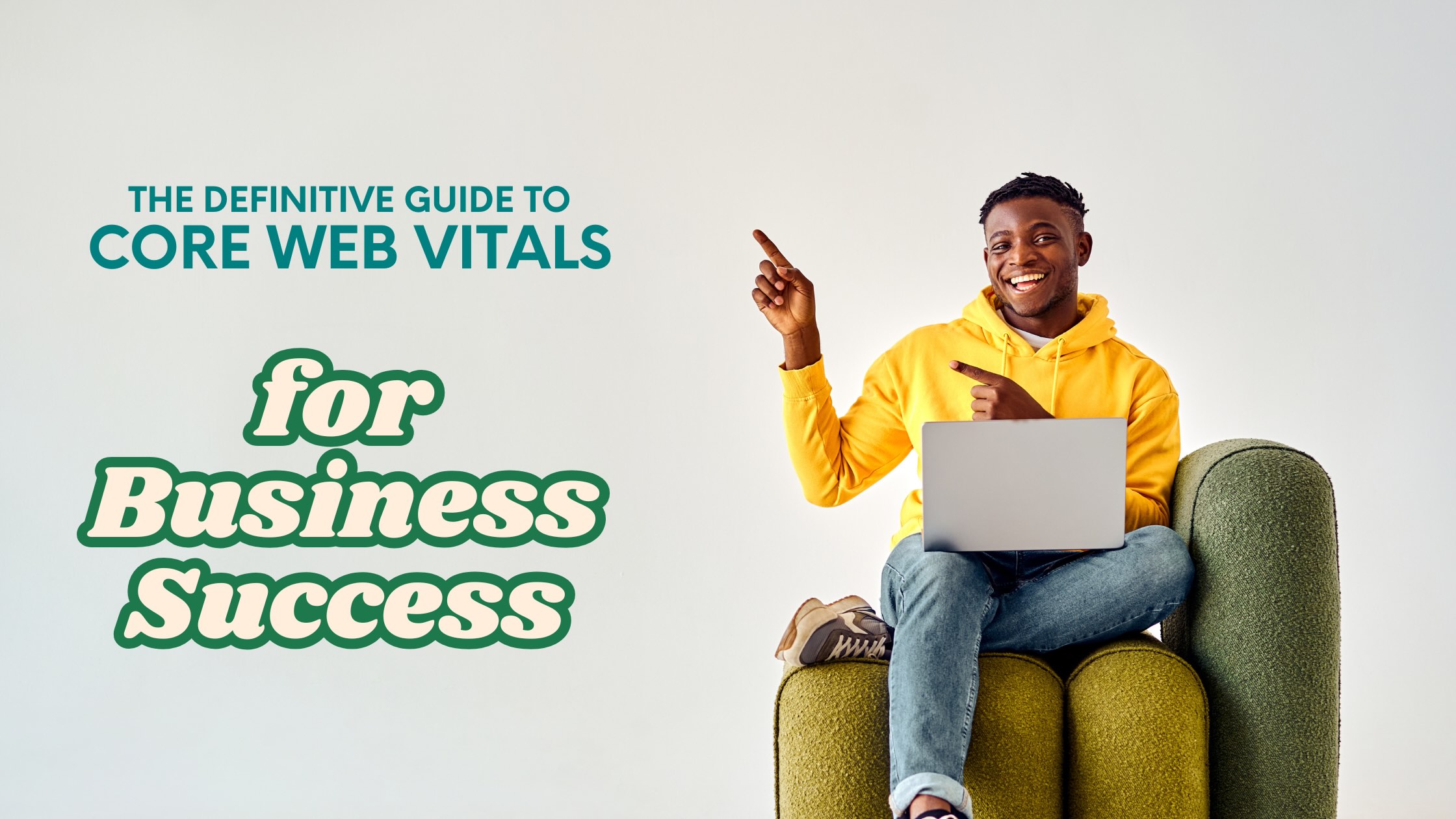The Blueprint for a Faster, More Profitable Website
Web performance is no longer a technical consideration reserved for developers; it is a fundamental pillar of modern business strategy. For any company operating in the digital landscape, the speed and responsiveness of a website directly correlate with its capacity to attract, engage, and convert visitors. The Core Web Vitals-a set of key performance metrics introduced by Google-provide a standardized framework for measuring the quality of a user’s experience on a webpage. Understanding and optimizing these vitals is not a choice, but a necessity for business success.
Key Takeaways
- Core Web Vitals Drive Tangible Business Outcomes: Optimizing for Core Web Vitals extends far beyond technical SEO. It is a direct driver of critical business metrics, leading to improved conversion rates, reduced bounce rates, and increased revenue.
- Prioritize Real-World User Experience: Google’s ranking algorithm prioritizes data from actual users, known as field data, over synthetic lab tests. A website’s success in search and its ability to retain visitors is ultimately determined by how it performs in real-world conditions, not just a single-run speed test.
- Foundational Fixes are Essential, but Advanced Strategies Create a Competitive Edge: A comprehensive web performance strategy requires a two-pronged approach. The first step is to implement foundational fixes for common issues like image optimization and render-blocking resources. The next step involves leveraging advanced, forward-looking technologies-such as intelligent prefetching-to deliver a truly instantaneous experience that delights users and differentiates a brand from its competitors.
- Performance is an Ongoing, Diagnostic Process: True optimization is not a one-time event. It is a continuous cycle of measurement, analysis, and improvement that relies on a combination of diagnostic lab tools and real-world monitoring to ensure a consistently fast and engaging user experience.
The Unavoidable Truth: Why Web Performance Is Business Performance
In the digital realm, a business’s online storefront is its most critical asset. A user’s first interaction with that storefront sets the tone for their entire journey, from discovery to conversion. Web performance is the invisible force that either facilitates this journey or derails it entirely. As a result, website speed is not a mere convenience; it is a competitive differentiator with a quantifiable impact on the bottom line.
The Strategic Trifecta: SEO, Conversions, and UX
The interconnected nature of SEO, conversion rates, and user experience means that a single investment in web performance optimization can yield exponential returns across multiple channels.

SEO Impact Since its official implementation in May 2021, Core Web Vitals have been an integral part of Google’s page experience ranking signals. While content quality remains paramount, Google can and does use these signals as a “tie-breaker” when faced with multiple pages of similar content quality. This means that if a website’s Core Web Vitals scores are superior to those of a competitor, it is more likely to secure a higher position in search results, leading to increased organic traffic. Faster-loading websites also enable search engine crawlers to index more pages efficiently, which can further enhance a site’s visibility.
Conversion Impact The financial stakes of a slow website are substantial. Statistics show a direct, linear relationship between loading time and revenue. A one-second delay in page load time can result in a 7% reduction in conversions. One study found that product pages experienced a 40% to 50% lower conversion rate when comparing users who experienced a 2-second Largest Contentful Paint (LCP) to those with a 4-to-5-second LCP. Amazon famously discovered that every 100 milliseconds of latency cost them 1% in sales, while Walmart reported a 2% increase in conversions from a single-second improvement in page load time. The data consistently shows that a website that loads in one second can have a conversion rate two to five times higher than a site that loads in five or ten seconds. This makes web performance optimization a high-ROI business investment, transforming a seemingly technical task into a powerful lever for growth.
User Experience (UX) Impact Beyond search rankings and conversions, website speed is deeply tied to the user experience. A slow or unresponsive site directly leads to user frustration and abandonment. Studies indicate that 53% of mobile visitors will abandon a page that takes longer than three seconds to load. The probability of a user bouncing from a site increases by 32% as page load time goes from one to three seconds. This is particularly true for younger generations; 60% of Gen Z consumers will not use an app or website that is too slow to load. By providing a fast, smooth, and stable experience, a business not only avoids user frustration but also builds trust and loyalty, encouraging repeat visits and fostering a more positive brand perception.
The Business Impact of Speed: Essential Statistics
- 53% of mobile visitors leave a page that takes longer than three seconds to load.
- A one-second delay in page load time can lead to a 7% reduction in conversions.
- Websites that load in one second on mobile can earn up to twice as much ad revenue as those loading in 19 seconds.
- The probability of a mobile bounce increases by 123% as page load time goes from one second to ten seconds.
- 60% of Gen Z consumers will not use an app or website that is too slow to load.
- 79% of online shoppers are less likely to buy from the same site again after a dissatisfying visit.
This data provides a clear narrative that reframes the discussion of web performance. Instead of viewing optimization as a burdensome cost, businesses should see it as an immediate opportunity to capture lost revenue and improve their market position. The question is not, “How much will this cost?” but rather, “How quickly can we implement this to start recouping the thousands of dollars we are losing every day?” This perspective makes the case for investing in performance solutions a clear business imperative.
Decoding the Vitals: The Three Pillars of Page Experience
Core Web Vitals are a set of three specific, user-centric metrics that measure key aspects of a user’s experience on a webpage: loading, interactivity, and visual stability. By simplifying a complex topic into three core areas, Google provides a clear benchmark for what constitutes a high-quality page experience.
2.1. The Loading Pillar: Largest Contentful Paint (LCP)
LCP measures the time it takes for the largest content element-such as a large image, video, or block of text-to become fully rendered and visible within the user’s viewport. This metric is crucial because it provides the most accurate reflection of when a user perceives the page’s main content has finished loading.
Common Causes of a Poor LCP Score A slow LCP score is often the result of a few common culprits, which create a cascade of delays that block the rendering of a page’s most important content.
- Slow Server Response Times: The Time to First Byte (TTFB), which measures the time it takes for the server to respond to a user’s request, is a foundational component of LCP. A prolonged TTFB, often due to a slow hosting provider or heavy server-side processing, is a direct precursor to a delayed LCP.
- Render-Blocking JavaScript and CSS: Scripts and stylesheets that are not properly optimized can act as a “roadblock,” preventing the browser from rendering the page until they have been fully processed. This can leave a user staring at a blank screen while the browser waits for a large JavaScript file to load.
- Unoptimized Images: According to the Web Almanac, 72% of mobile pages have an image as their LCP element. Large, unoptimized image files require more bandwidth and time to download, directly delaying the rendering of the largest content element.
High-Impact Fixes: A Practical Playbook For the vast majority of websites, addressing LCP is synonymous with optimizing images and improving server performance. This provides a clear path for business owners and developers: identify the LCP element and focus on fixing that first.
Optimize Images: Use modern image formats like WebP or AVIF, which offer superior compression and quality compared to older formats like JPEG. It is also critical to serve responsive images that are appropriately sized for the user’s device. To avoid unnecessarily loading a large image on a small screen, the <picture> element and its srcset attribute can be used.
Example Code: Responsive Images
<picture>
<source srcset="image.avif" type="image/avif">
<source srcset="image.webp" type="image/webp">
<img src="image.jpg" alt="A descriptive alt text for the image" loading="eager">
</picture>Improve Server Performance: The most straightforward way to improve TTFB and server response time is to use a high-quality, reliable web hosting provider. Implementing a Content Delivery Network (CDN) is another effective strategy. A CDN caches a website’s static assets on servers located around the world, allowing a user to download content from the nearest server rather than the origin server, which can significantly reduce latency.
Eliminate Render-Blocking Resources: Ensure that non-critical JavaScript and CSS are either deferred or loaded asynchronously. For critical assets, such as the hero image for the LCP, a rel="preload" resource hint can be used to tell the browser to prioritize fetching the resource early in the loading process.
Example Code: Preloading a Critical Image
<head>
<link rel="preload" as="image" href="path/to/hero-image.jpg">
</head>
<body>
<img src="path/to/hero-image.jpg" alt="Hero Image">
</body>2.2. The Interactivity Pillar: Interaction to Next Paint (INP)
INP measures a page’s overall responsiveness to user interactions, such as clicks, taps, and keyboard inputs, across the entire duration of a user’s visit. This metric replaced First Input Delay (FID) on March 12, 2024, a significant shift that indicates Google is no longer just concerned with the first impression but with the end-to-end user experience.
Common Culprits Behind a High INP Score A high INP score is often the result of a web page’s main thread being overworked and blocked from responding to user inputs.
- Long-Running JavaScript Tasks: A single, large JavaScript task can block the main thread, preventing the browser from processing any new user interactions until the task is complete. This leads to a noticeable delay between a user’s action and the page’s response.
- Excessive or Unnecessary Work: This includes everything from complex CSS animations and excessive DOM manipulations to poorly optimized third-party scripts from ads, analytics, or social media integrations. The more things a page has running, the fewer resources are available to quickly respond to a user’s input.
- Interaction Overlap: This occurs when a user “rage clicks” or interacts with a page before a previous interaction has been fully processed, leading to a build-up of unhandled tasks.
Techniques for a Snappy, Responsive Site To improve INP, the primary goal is to minimize the amount of time the main thread is blocked. This can be accomplished by breaking up long tasks and strategically managing script execution.
Break Up Long Tasks: One of the most effective strategies is to “yield to the main thread” by breaking up long-running functions into smaller chunks. This allows the browser to perform other tasks, such as handling a user interaction, in between the chunks of work. One of the simplest ways to accomplish this is with a setTimeout function.
Example Code: Yielding with setTimeout
function runLongTaskInChunks(durationMs) {
const chunkTime = 10; // milliseconds
let timeRemaining = durationMs;
function processChunk() {
// Perform a small chunk of work here
console.log(`Processing a chunk...`);
timeRemaining -= chunkTime;
if (timeRemaining > 0) {
// Yield to the main thread
setTimeout(processChunk, 0);
}
}
setTimeout(processChunk, 0);
} This approach allows the browser to handle user interactions that occur during the long-running task.
Audit Third-Party Scripts: Websites should audit their third-party scripts to identify and remove any that are unnecessary or redundant. For essential scripts, async or defer attributes can be used to load them after the main content, preventing them from blocking critical rendering tasks.
Use Web Workers: For extremely heavy computations that do not require access to the DOM, Web Workers can be used to offload the work to a separate thread. This frees up the main thread to remain responsive to user interactions, ensuring a consistently smooth experience throughout the user’s session.
2.3. The Stability Pillar: Cumulative Layout Shift (CLS)
CLS measures the total sum of unexpected visual movement on a page, quantifying how much the layout shifts around as new content loads. A high CLS score indicates a frustrating and unpredictable user experience, often leading to “rage clicks” where a user attempts to click a button that suddenly moves out of the way.
The Usual Suspects: Where Layout Shifts Hide Layout shifts are most commonly caused by dynamically loaded content that the browser did not reserve space for during the initial render.
- Images Without Dimensions: When an image tag (
<img>) lacks explicitwidthandheightattributes, the browser cannot determine the space needed for the image until it begins to load. When the image finally appears, the page’s layout reflows to accommodate it, pushing other content out of the way. - Ads, Embeds, and Iframes: Ads and other dynamic content that are injected into a page without a reserved container can cause significant layout shifts as they load. A common example is a banner ad that appears at the top of a page, pushing all the content below it down.
- Web Fonts Loading Incorrectly: When a custom web font loads late, the browser initially renders the text using a fallback font. When the new font is applied, the text size or spacing may change, causing a layout shift.
The Fixes: Creating Visual Stability for Users The key to fixing CLS is to ensure the browser can allocate the correct amount of space for every element before it loads.
- Specify Image Dimensions: Always include the
widthandheightattributes on<img>tags to provide the browser with the necessary dimensions. Modern browsers use these attributes to calculate a default aspect ratio, which helps reserve space before the image loads. Example Code: Specifying Image Dimensions<img src="photo.jpg" width="200" height="100" alt="A photo of a landscape" /> - Reserve Space for Dynamic Content: For ad slots or other content that loads dynamically, it is essential to reserve space using a placeholder. The simplest method is to use a container with a fixed
min-heightproperty. It is also important not to collapse this container even if no ad is returned, as this would also cause a layout shift. - Optimize Font Loading: Use the
rel="preload"attribute to load critical web fonts early in the rendering process. Alternatively, use thefont-display: swaporfont-display: optionalCSS properties to control the font behavior and prevent a flash of unstyled text. For a more comprehensive fix, ensure your fallback fonts are a similar size to your custom fonts to minimize any layout shifts.
The Diagnostic Toolkit: Measuring Your Website’s Health
To effectively optimize for Core Web Vitals, a business must first understand its current performance. This requires using the right tools and, more importantly, understanding the crucial distinction between the two primary methods of performance measurement: lab data and field data.
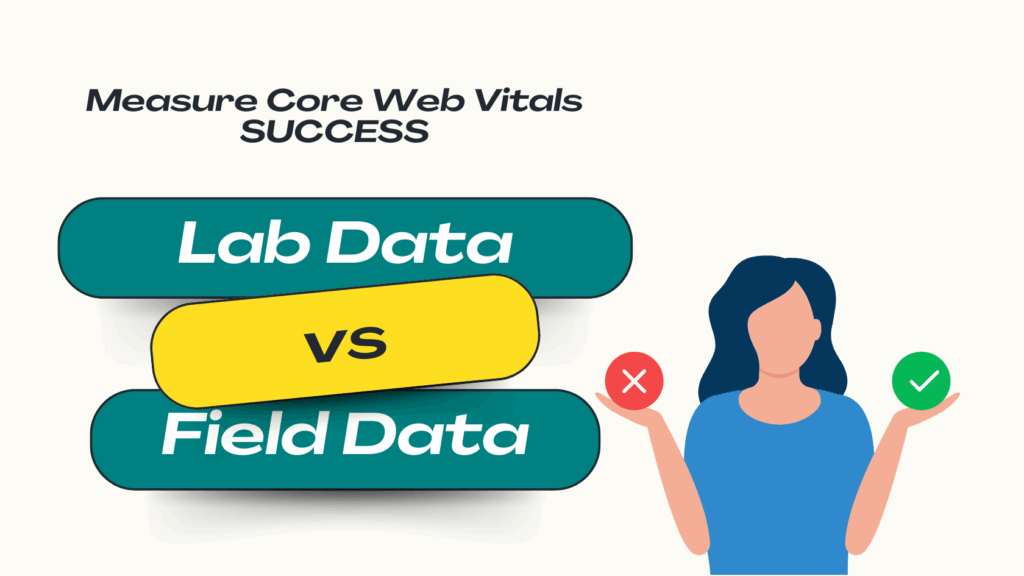
The Critical Distinction: Lab Data vs. Field Data
| Lab Data (Synthetic Monitoring) | Field Data (Real User Monitoring – RUM) | |
| Source | Artificially collected in a controlled environment. | Collected from the browsers of actual users. |
| Environment | Simulated on a single, predefined device and network. | Affected by the variety of devices, locations, and network connections of real users. |
| Primary Use | Reproducing and debugging specific issues. | Verifying actual performance and long-term trends; what Google uses for ranking. |
| Example Metrics | Total Blocking Time (TBT), Time to Interactive (TTI). | LCP, INP, CLS. |
| Tools | Lighthouse, WebPageTest, Chrome DevTools. | Google Search Console, Chrome User Experience Report (CrUX), Google PageSpeed Insights. |
The most common misconception in web performance is equating a high lab score with a fast website. Lab data, which is generated from a controlled test on a single server with a simulated network connection, is invaluable for debugging and analyzing specific issues. It provides detailed, on-demand reports that show exactly what is causing a slowdown. However, it does not reflect the complex reality of real-world usage, where performance is affected by a user’s location, network conditions, device, and other software running on their machine.
Field data, on the other hand, is what Google uses to determine a site’s ranking because it accurately reflects the user’s actual experience over time. It is not a snapshot; it is a live stream of real-world performance. A website can have a perfect lab score but a poor field score if, for example, a large portion of its users are on slow mobile connections in developing countries, a scenario that a single lab test cannot capture. The true measure of success is when a business’s optimization efforts lead to a positive change in its field data scores.
A Guide to Core Web Vitals Tools
A comprehensive diagnostic toolkit combines the best of both worlds, using lab tools for debugging and field tools for long-term monitoring.
- Google PageSpeed Insights & Lighthouse: PageSpeed Insights is the starting point for most performance audits. It is a powerful tool because it provides a consolidated view of both lab data (from a Lighthouse audit) and field data (from the Chrome User Experience Report – CrUX) for a given URL. It makes it easy to see how a page is experienced by real users and provides a list of actionable diagnostics to fix common issues.
- Google Search Console (Core Web Vitals Report): For a holistic, site-wide view of performance, the Core Web Vitals report in Google Search Console is the single most important tool. This report shows how pages perform based on real-world usage data from CrUX, grouping similar pages together and highlighting the status (Poor, Needs Improvement, or Good) of the worst-performing metric for each group. It is the definitive source for understanding a site’s real-world performance as judged by Google’s ranking systems.
- WebPageTest: For developers who need a deep-dive analysis, WebPageTest offers unparalleled control over testing conditions. Users can simulate page loads from different locations, on various devices, and with specific network throttling settings. This makes it an ideal tool for reproducing and diagnosing performance issues that may only occur under specific real-world conditions.
A common scenario is for a business to run a single PageSpeed Insights test, see a high Lighthouse score, and conclude that their work is done. This is a critical misunderstanding. The high score is a single, synthetic test on a fast, controlled server. It says nothing about how real users are experiencing the site in the wild, which is what actually matters for rankings. The true conclusion is that a high lab score is a great starting point for debugging, but a business must focus on strategies that improve the real-world experience, which is what Google rewards.
Beyond the Core: Leveraging Advanced Strategies for a Competitive Edge
Once a website has addressed the foundational issues and achieved good Core Web Vitals scores, the next step is to create a truly instantaneous user experience. This requires a shift in focus from fixing problems to proactively anticipating user behavior. This is where advanced technologies, such as smart prefetching, come into play.
The Prefetching Advantage: How It Improves Real User Experience
Resource hints like preload and prefetch are powerful tools that tell the browser what resources to fetch next, creating a smarter and more efficient browsing experience. The preload hint is used for resources needed for the current page, such as a critical web font or a hero image. In contrast, the prefetch hint is used to fetch resources that might be needed for a future navigation.
The “magic” of prefetching lies in its ability to download and cache a future page’s HTML and critical assets in the background while the user is still viewing the current page. When the user clicks on the prefetched link, the page loads almost instantly, bypassing the usual server and network delays. This has a dramatic, positive impact on the real-world LCP and INP of the next page.
Why Lab Tools Don’t See It, but Field Data Does This is where the distinction between lab and field data becomes crucial. A single-page lab test from a tool like Lighthouse will not register the benefits of prefetching because it only measures the loading performance of the page being tested, not the user’s subsequent journey. A lab test is a static snapshot, and prefetching is a cinematic technique designed to improve the flow of the entire user experience.
Field data, however, captures the entire user session from start to finish. When a user navigates to a prefetched page, the near-instantaneous load time is recorded in RUM data. This positively impacts a site’s overall field data scores, providing tangible proof that the site is fast for real users and helping to improve its search rankings over time. This is the ultimate proof that businesses should care more about their field data than their lab scores. It is not about passing a test; it is about creating a seamless, instant, and engaging user experience that Google rewards and customers love.
The Smart Prefetch Solution: An Intelligent Approach to Instant Navigation
Traditional prefetching, while a step in the right direction, has a major drawback: it is often wasteful. Basic prefetching tools will blindly prefetch every visible link on a page, consuming user bandwidth unnecessarily and potentially slowing down the current page. This can be particularly problematic on mobile devices or in regions with limited data plans.
How AI-Powered Prefetching Works
Smart Prefetch provides a superior, more intelligent approach. It is a lightweight, privacy-first solution that uses AI-based models to analyze anonymous user behavior patterns. The sophisticated machine learning algorithms predict the next most likely page a user will visit with up to 90% accuracy, even before a click occurs.
This data-driven approach is a significant step forward from basic prefetching. Smart Prefetch then intelligently injects prefetch hints using the modern Speculation Rules API, a standards-based browser feature designed specifically for this purpose. The process is simple:
- Analyze: The AI analyzes anonymous navigation data to identify user behavior patterns.
- Predict: The model predicts the most probable next page with high accuracy.
- Prefetch: The page’s HTML and critical assets are loaded into the browser’s cache in the background, without impacting the current page’s performance.
- Instant Navigation: When a user clicks a predicted link, the page loads almost instantly, creating a seamless and engaging browsing experience.
The Benefits of Intelligent Prefetching for Business
By providing a truly instant experience, Smart Prefetch delivers a suite of powerful business benefits that can be measured directly in a company’s field data.
- Quantifiable Results: The plugin boasts impressive, data-backed results, including an average of 47% faster navigation and a 4.1% revenue boost. This provides a clear return on investment that can be directly attributed to the improved user experience.
- Improved User Experience: By eliminating loading screens and providing seamless navigation, Smart Prefetch reduces friction and significantly lowers bounce rates across all pages. This keeps visitors engaged and encourages them to explore more of a website’s content.
- Enhanced SEO Rankings: The plugin positively impacts Core Web Vitals scores-specifically LCP and INP-in the all-important field data that Google uses for ranking. This improvement in page experience signals can lead to better search rankings and increased organic visibility.
- Effortless Implementation: The solution is designed to be accessible to everyone, with a simple, no-code setup that can be implemented in a matter of minutes. This provides a competitive advantage without requiring a significant investment of developer resources. For more on web performance, explore our guide to image optimization. Additionally, for a deeper dive into resource hints, see our comprehensive guide.
The data-driven, AI-powered approach of intelligent prefetching transforms a website from a static storefront into a dynamic and proactive digital experience. By anticipating a user’s next move, a business can not only improve its performance scores but also build a seamless customer journey that drives revenue and fosters long-term loyalty.
Frequently Asked Questions (FAQ)
How often should I check my Core Web Vitals? It is recommended to check your Core Web Vitals on an ongoing basis. Use Google Search Console to monitor your field data over time, as this is the data that Google uses for ranking. Use lab tools like Lighthouse and WebPageTest on an as-needed basis for debugging specific issues or testing the impact of a new change.
Do Core Web Vitals affect all websites? Yes, Core Web Vitals are a global ranking factor and are part of Google’s algorithm for all websites. However, the impact can be more pronounced in competitive niches where multiple sites have similar content quality. In these cases, Core Web Vitals can serve as a powerful tie-breaker.
What is the quickest way to improve my scores? The fastest way to improve your Core Web Vitals is to address the largest and most common problems first. For LCP, this is often image optimization and improving server response time. For INP, it involves auditing and optimizing third-party scripts. For CLS, the quickest fix is ensuring all images have explicit dimensions and that ads or other dynamic content have reserved space.
Does a high PageSpeed Insights score mean my site is fast? Not necessarily. A high score from a Lighthouse audit in PageSpeed Insights is a good sign that your site performs well in a controlled, lab environment. However, it does not guarantee that your site is fast for real users. The true measure of a fast site is its field data, which can be viewed in the Core Web Vitals report in Google Search Console.
Is prefetching the same as prerendering? No, they are different but related. Prefetching is a “lighter” form of speculative loading that downloads and caches a page’s HTML and sub-resources. Prerendering is more resource-intensive, as it downloads and renders the entire page in a hidden, invisible tab. While prerendering can lead to a more instantaneous load, prefetching is a safer and more widely applicable strategy, especially on mobile devices or slower connections, because it consumes fewer resources while still providing a dramatic speed boost.